We are unable to reply to comments, so please message us directly if you have a specific question regarding products, shipping costs, etc. Our office number is (480) 207-1511. Our email is hello@spencertified.com. You can also message us on Facebook. Commonly asked questions and answers can be found on our FAQs page here.
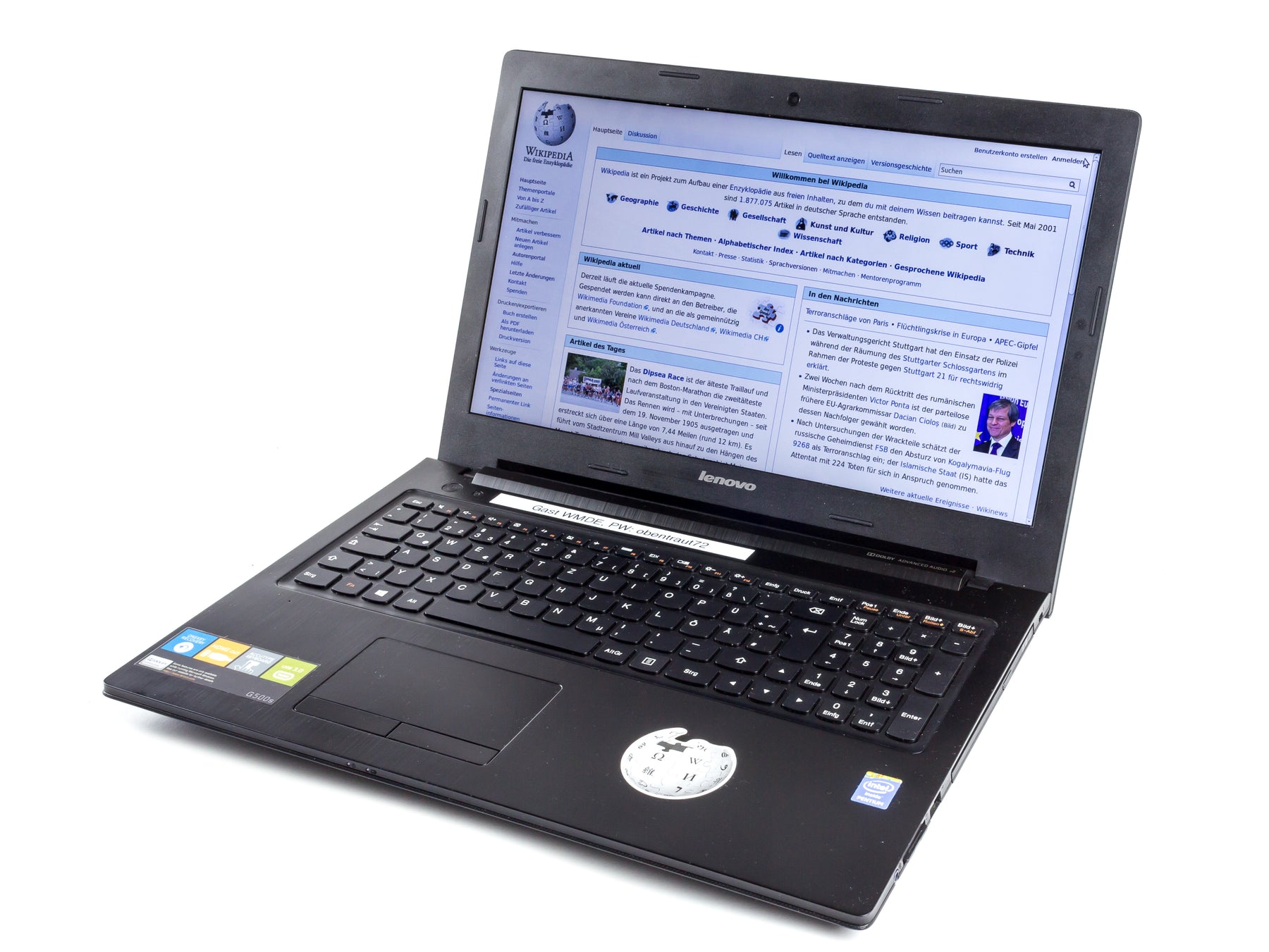
Interested in Knowing How to Transfer VHS Tapes to Your Computer?
Like many people, you probably have some old but gold home videos on VHS that are just sitting in storage! Follow these steps while I explain how to simply transfer those videos to your computer.
Alright, this is what you'll need!
1) A VCR, doesn't matter what one.
2) The VHS you wish to record.
3) A computer with plenty of storage space.
4) Lastly, you'll need an adapter that will connect the computer to the VCR and record. We used the TOTMC with windows 10 and it worked very well. We have an EasyCap branded one at this link which we would recommend using, and you can find it on our site HERE
Now, here's what you'll have to do:
1) Connect the recording device USB to your computer.
2) Connect the AV cable to the back of your VCR under AV OUT and to the capture device.

3) Install the software that was included with the capture device.

4) Once it's installed, open the software and click capture.

5) Then make sure all of these settings are correct.

6)Then put the tape in your VCR and hit play. You should see your tape playing on the computer. You can now click capture.

7) At the end of your recording, you may click stop. Then it will load the editing studio where you can trim and edit your video.
8) After your done editing, you can click produce.at the top.
9) To save it to your computer, click create file. Then click browse to choose where it saves, now click start. You just have to wait for it to render.
10) After it renders, you can go open it where you saved it.
Conclusion
VHS to computer transfer is very simple but tedious. Unfortunately, this is the fastest way though for you to do it personally. Good luck and be sure to check out the product for doing it right here!




Comments
Leave a comment